The Mobile Payment Form Is Here!
 PayLane now supports a mobile version of the Secure Payment Form! This simple to use form will allow your customers to make a purchase right in their phone. What’s more if you already use our Secure Payment Form, then you don’t need to implement this mobile version because users will automatically be redirected to the Mobile Payment Form.
PayLane now supports a mobile version of the Secure Payment Form! This simple to use form will allow your customers to make a purchase right in their phone. What’s more if you already use our Secure Payment Form, then you don’t need to implement this mobile version because users will automatically be redirected to the Mobile Payment Form.
This service can be used by businesses who are already integrated with PayLane’s Secure Payment Form. To help you see what this Mobile Payment Form looks like, we’ve prepared a simple guide to the know-how of the Form itself.
A guide to using the Mobile Payment Form
Once a user has decided to make a purchase through his mobile device, all he has to do is click the “pay” button to be redirected to the Mobile Payment Form. After redirecting the customer will see a page with shop info and the order that he is trying to place. Next, the user will have to choose a payment method that suits him:
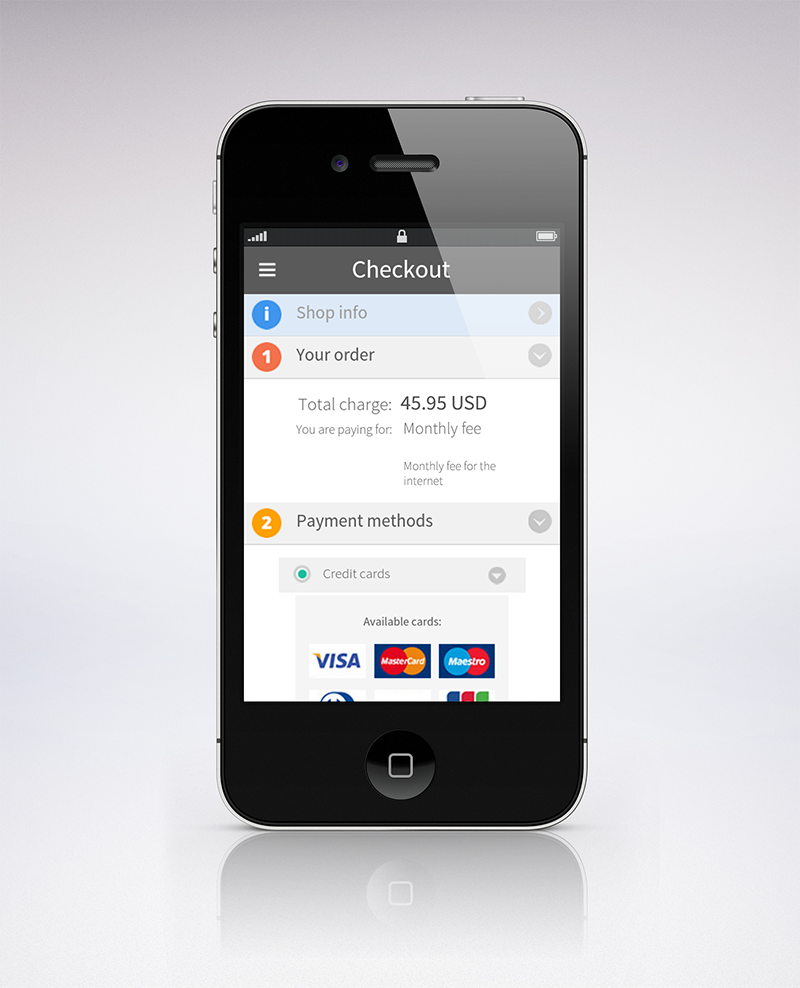
Just like the Secure Payment From, this Mobile Payment Form is also available in four languages (English, Polish, German, and Spanish)! In the payment form there is a panel on the left that a user can open to change the language setting:

After choosing a payment methods, a form will display on the screen. The user will then fill out the payment form with standard data needed to make the purchase follow through (Name, last name, address, credit card owner information). Once the payment form has been filled out, the user just presses “pay”.

Secure Payment Form
If you’re already a Secure Payment Form user then you don’t have to do anything to start accepting mobile purchases through the Mobile Payment Form. Your customers will automatically be redirected to the form if they will be browsing and ordering through their mobile device.
However, if you do not have the PayLane Secure PaymentForm implemented on your website and would like to, contact us at: support@paylane.com